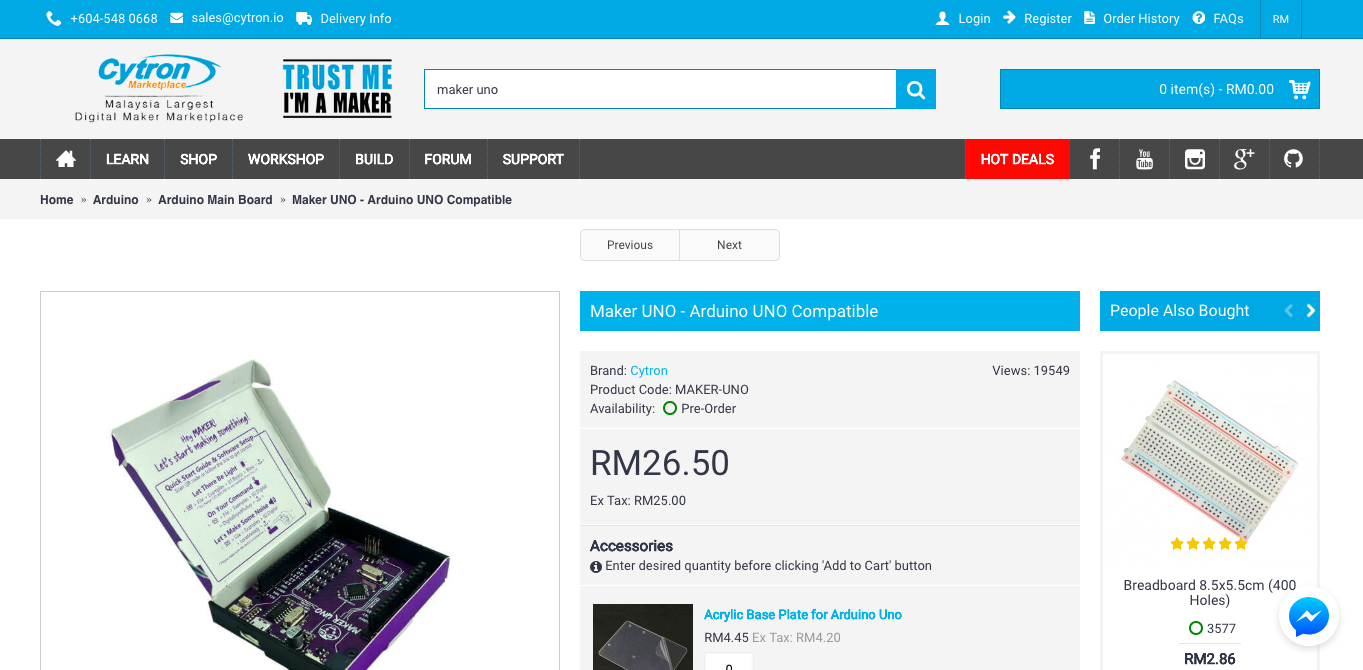product specificationsGeneral
Type: Development Board Architecture: For Arduino Software: Arduino IDE Flash Memory: 32KB EEPROM: 1KB SRAM: 2KB Clock Speed: 16MHz Analog Input Pins: 6 (operating at 10-bits) Hardware Features 1. Fully compatible with Arduino sensors and modules. 2. Integrated with an SMD ATmega328P microcontroller and a CH340G USB to Serial chip. 3. Features: 20 Digital I/O Pins, 6 PWM outputs, 1 UART pin, 1 i2c pin, 2 external interrupts and 1 SPI pin. 4. Consists of an on-board piezo buzzer, slide switch, programmable button, and a series of usable LEDs. 5. Features a programmable ISP header. 6. Uses a micro-USB programming input and power supply input. 7. Compatible with Arduino Uno R3 Shields. Power Input/Operating Voltage: +5 volts (maximum and from the USB source input) Operating Current for +5 volts: This may vary depending on the USB source input current. Operating Current for +3.3 volts: 500mA (maximum) DC Current per I/O pin: 20mA |
Weight and Size Dimensions
Product Weight: 20g Product Size (L x W x H): 69.09 x 60.96 x 10.5 mm product reviewThis is yet another development board with many amazing and attractive features which includes:
1. The on-board components, such as: the on-board LEDs, buttons, and the buzzer, for you to add more functionality without having to use external, extra components. 2. A simple driver and software setup with easy installations and downloads to make. 3. The clear labels and marked components on this development board for beginners or newbies to identify where each component or pin is. 4. The wide amount of resources which comes with this development board, consisting of resources such as: a Fritzing file, a Starter Kit, a User's Manual, schematics and much more on Cytron Technologies' website. 5. The striking purple PCB colour, and the unique shape, differing it from other Arduino-compatible development boards. pinout
| ||||||
Sample code
Arduino Maker Uno Sample Code
Cytron technologies product page
Check out the product here: https://www.cytron.io/p-maker-uno
Be sure to check out the Maker Uno Setup by clicking here.